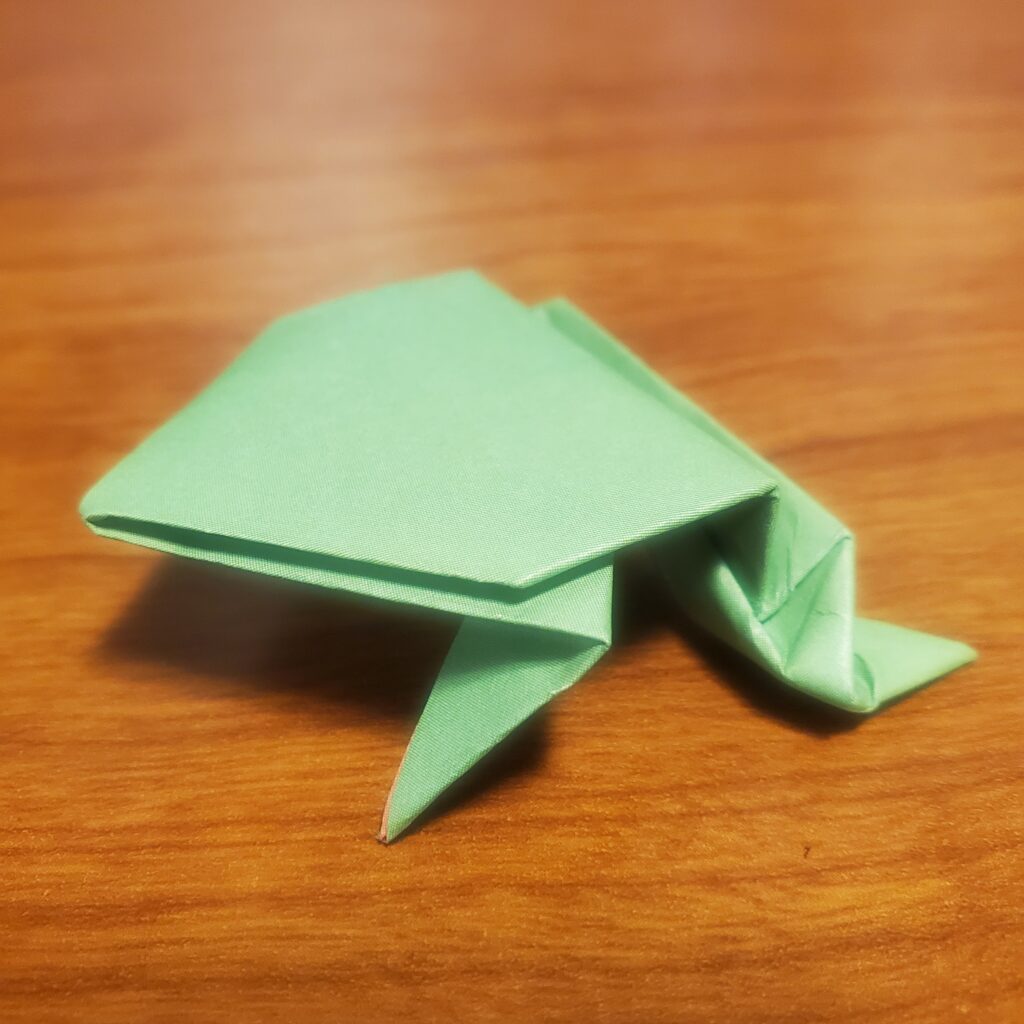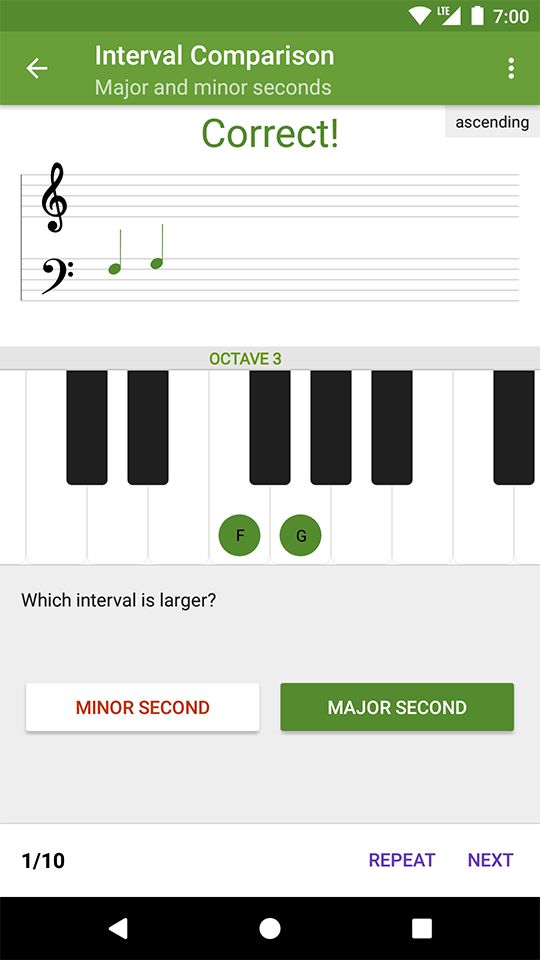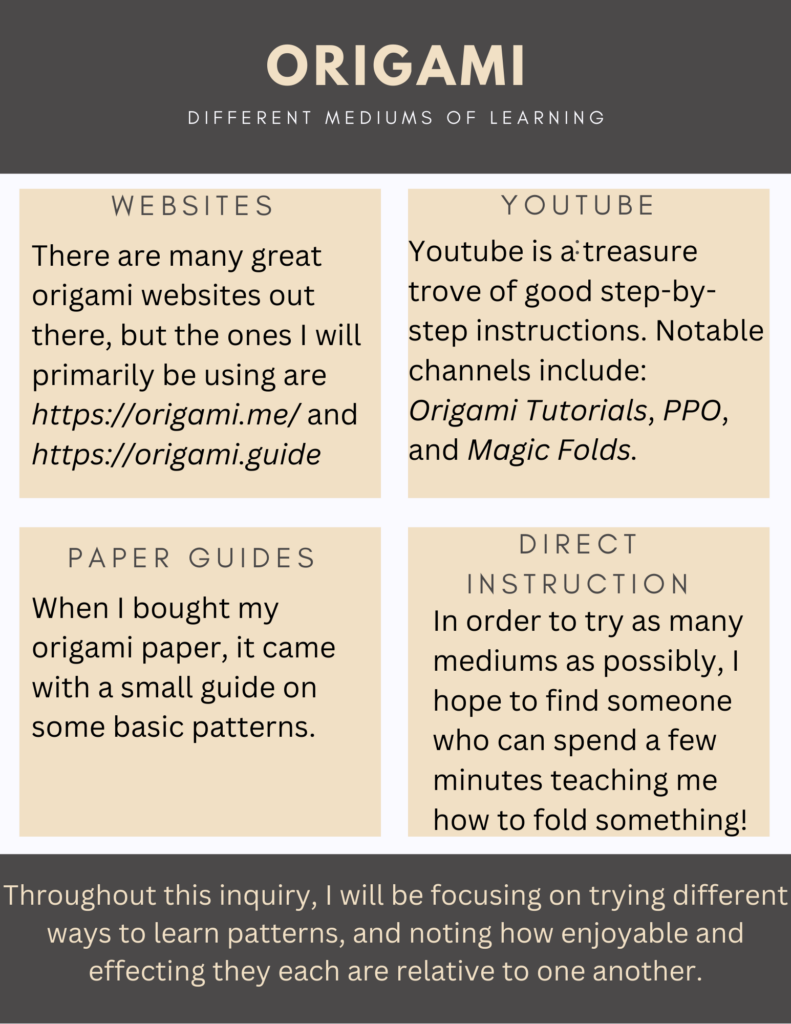The passage below was generated by ChatGPT with the following prompt: Summarize and rewrite the following notes into a brief blog post [followed by the notes I took on our Nov. 3rd class]
Title: “AI in Education: Unleashing the Power and Navigating the Challenges”
Date: November 3rd, 2023
Artificial Intelligence (AI) has firmly embedded itself in the realm of education, revolutionizing the way teachers teach and students learn. In our recent tech notes session, we explored the fundamental concepts of AI and its applications in the educational landscape.
Understanding AI for Teachers
At its core, AI is the simulation of human intelligence processes by machines, particularly computers. It encompasses learning, reasoning, and self-correction. We delved into the fascinating world of neural networks, a type of machine learning inspired by the human brain. Neural networks enable pattern recognition and can be predictive, employing back-propagation to reflect and learn from experiences.
Key AI Concepts
Machine learning, deep learning through neural networks, and natural language processing are integral to AI. Large language models like ChatGPT, developed by OpenAI, utilize massive language input to learn patterns, making probabilistic guesses word by word. Notably, AI is not without its fallibilities, as it can sometimes be incorrect.
Big Players in the AI Landscape
OpenAI, with its groundbreaking ChatGPT, stands as a pioneer in the field. Microsoft, holding a 49% stake in OpenAI, integrates AI into various aspects, notably Bing. Google boasts Bard, and AI-powered chatbots, often leveraging ChatGPT, have become prevalent. In the gaming world, AI has ventured into powering video game NPCs, with Origins as a prominent example.
AI in Education: Opportunities and Challenges
AI’s impact on education is profound, offering personalized learning, intelligent tutoring, automation of administrative tasks, data-driven insights, enhanced engagement, accessibility, and global learning. However, challenges loom large, including concerns about evaluation and assessment, plagiarism, misinformation, hallucinations, IP violations, and appropriation of content or aesthetic styles. A crucial reminder: always check your sources!
Conclusion
The Pandora’s box of AI has been opened, and it’s here to stay, fundamentally transforming the educational landscape. As we embrace the opportunities AI presents, it is equally crucial to navigate the challenges responsibly, ensuring that the benefits of AI in education are harnessed while mitigating potential pitfalls. The journey of AI in education is both exciting and challenging, and staying informed is key as we step into this new era of learning.
—-End of ChatGPT generated text—
I use ChatGPT occasionally, primarily for helping to find repertoire and to structure some ideas. In my experience, it often takes many different prompts (contantly refined and reworded) in order to get the exact outcome I want, but in this case I was impressed by how good this summary was on the first try! I take very chaotic notes for lack of a better term, but this summary takes all of the important points and distilled them into a succinct blog post.
I find it interesting that, perhaps, ChatGPT has a bit of bias towards itself – I did not use the word groundbreaking in my notes but that program thought it was the most appropriate term to use. This makes me wonder (and worry) about the possible issues when it comes to biases that different AI models may have. There have been some highly-publicized issues in the past with other (admittedly less sophisticated) AI chatbots picking up some pretty disturbing biases (see https://en.wikipedia.org/wiki/Tay_(chatbot)) and I am curious as to how these issues are prevented and addressed when they come up, aside from just shutting a service down.