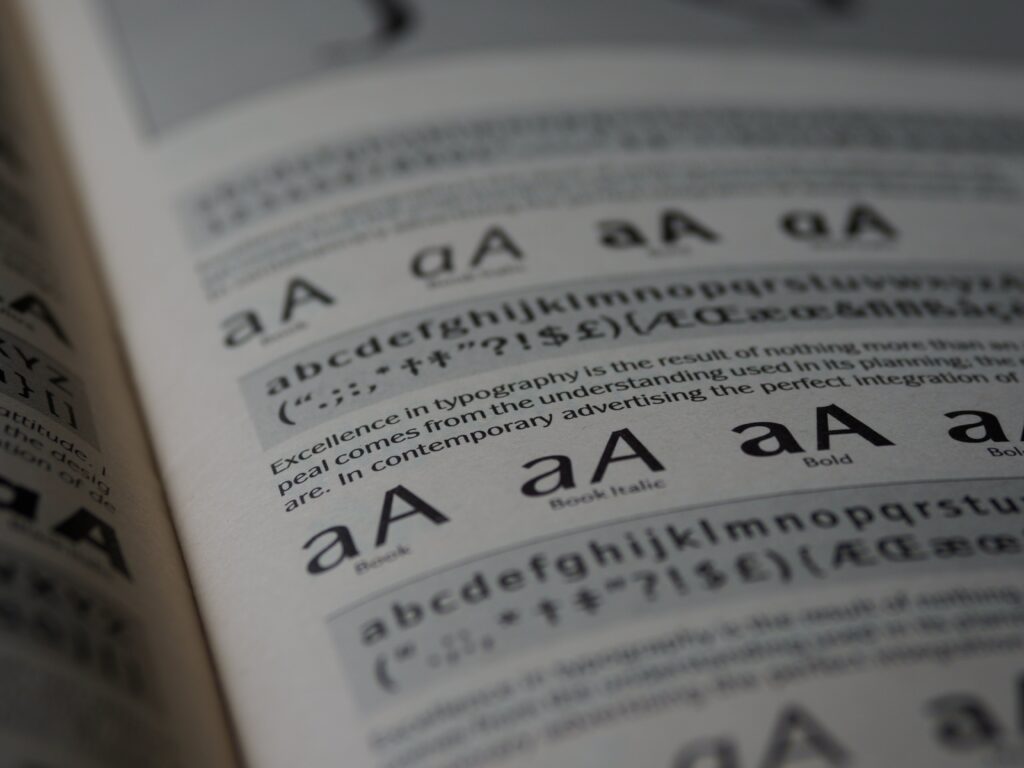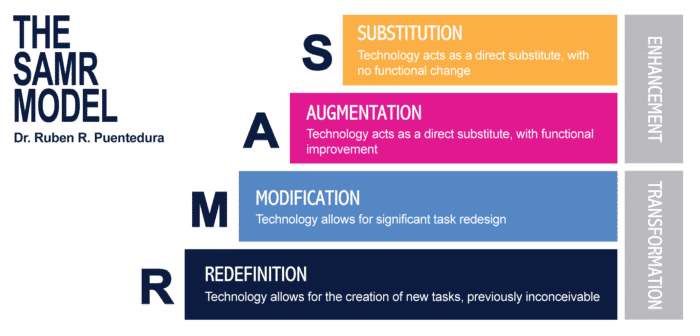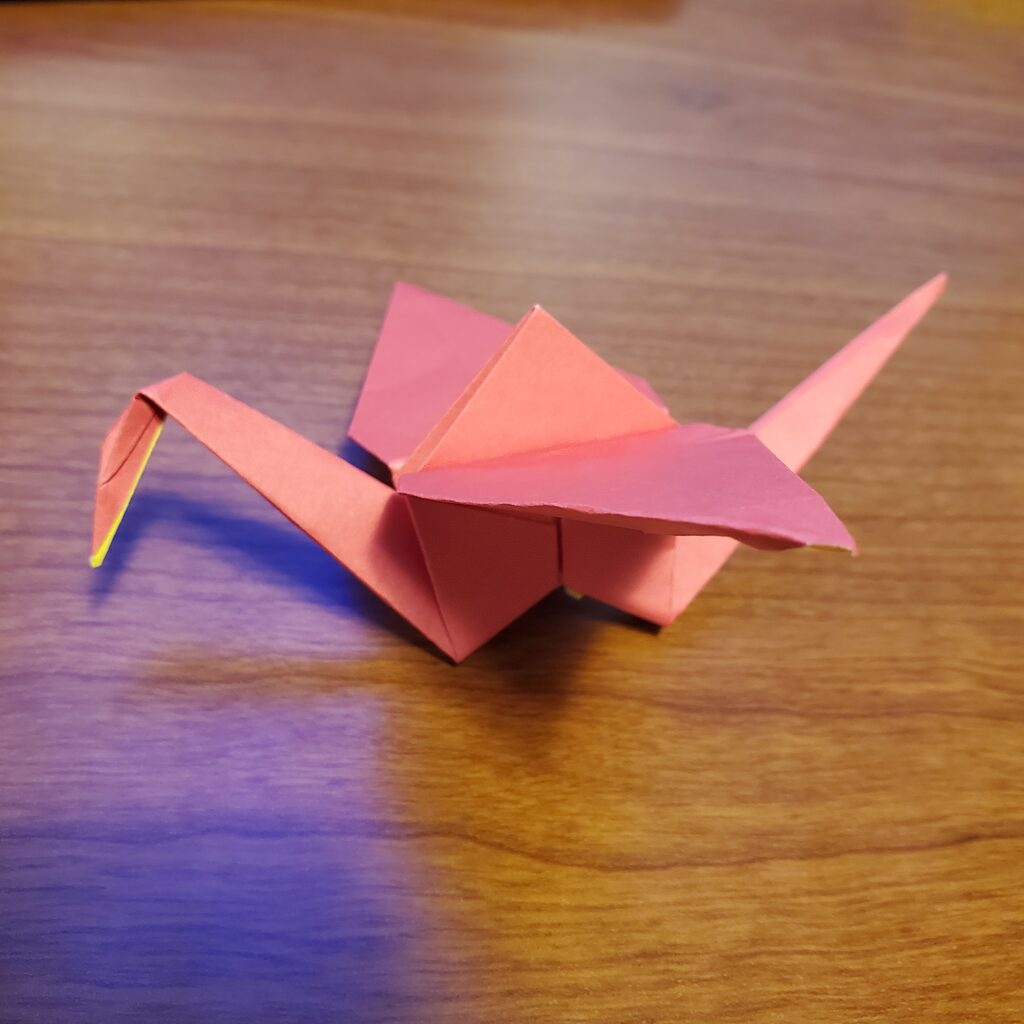We made it!
For this last inquiry post, I want to briefly reflect on what I have learned over the past 12 weeks. I spent quite a bit of time learning to fold various origami patterns, and I found this process enjoyable, but admittedly a bit frustrating at times as I sometimes lack the attention to detail to perfectly fold each step.
Here are some of the “highlights”:

One of the main goals of this was to try a variety of methods to learn patterns and I tried to use as many resources as possible. The main categories were website step-by-step tutorials, videos with audio instruction, and videos with no sound. I appreciate how the website tutorials can be done as fast or slow as you want, but sometimes they lack specific instructions. Videos with audio can be good, but often they can be too fast paced and need to be muted if put on a slower playback speed. Silent videos were probably my favorite, as I could play them at slower speeds and they generally took enough time to properly show exactly what they were doing, but the drawback is that if you look away from the video you may get lost momentarily. Overall, this was a fun and useful way for me to frame this inquiry, and I feel that I learned more about myself as a learner as well as encouraging me to think more deeply about the modes I am using when teaching.
I also learned more about the history, cultural relevance, and modern applications of origami. Tracing this art form over several hundred years, going through many eras, and ultimately becoming a popular art form across the world as well as inspiring technological innovations, has been very interesting. The story of Sadako and the 1000 cranes in particular has stuck with me as one of the more prominent examples of origami in popular culture (see my post on this topic: https://scottgordonblog.opened.ca/2023/11/15/free-inquiry-post-week-7/).
Well, that’s all from me. I still have at least 150 sheets of origami paper and I can imagine myself folding origami during times of stress or when I just need something fun to focus my energy on. Thanks for reading this blog!